Download and Play
The 7 days are done and here is the resulting level, just download and play!
After downloading and extracting you can start the game by looking for ShooterGame.exe in WindowsNoEditor\ShooterGame\Binaries\Win32\.
Update: If you get missing .dll notifications, you might also need to install the Visual C++ Redistributable Packages for Visual Studio 2013. (you might have to try both x86 and x64)
I haven’t tried whether or not the multiplayer actually works, as I had no other PC in my LAN to test this with. I guess you could play it against bots but… they are kind of stupid – or at least not well suited for this map. I will try to find a chance and actually play test this against other players a some point.
If you have any suggestions or feedback, feel free to leave a comment.
Screenshots
Credit Where Credit is Due
I couldn’t have done this without the assets I could find for free use. For this challenge I used:
- The Shooter Example of UE4 as basis (Basically the entire game around the level)
- The Terrain Assets from Unity Technologies as found for free in the unity asset store
- Textures from http://seamless-pixels.blogspot.de/
Concluding One Week of Level Design in UE4
The last week was rather intense but I managed to not go to far beyond my targeted 8h of productivity per day (right now my timer is at 60h 26m). That is, besides web-hosting issues and general site administration, reacting to recruiters calling and maintaining most of my sport and social activities.
Keeping to my targeted daily blog-posts proofed itself the bigger challenge. I greatly underestimated the time it consumes to write these in an adequate fashion. As such if I do this again I’ll target no more than 1 every 2-3 days. That or I’ll only post the announcement and put everything else into a post-mortem post.
Right now I’m a bit too tired to do a proper post-mortem, but here are some learnings that I’ve drawn from this so far:
UE4 might be a powerful engine, that doesn’t mean you can’t get it to lag on a 2 year old laptop quickly. I’m not sure whether it actually is my laptop that is at fault though. Designing an outdoor level with view blocking foliage required me to put in a lot of transparent objects into a very condensed volume. I think the resulting overdraw might have been a bit too much, just a tad ;).
It might have been a smarter idea to start with an interior to learn how to use BSP right. I ran into quite some issues with BSP already and with an interior I might have had more time to give that more focus.
Then again, I think both the monument and the organic outdoor environment came out quite alright given the time constraint. I’m not really happy with the structures around the spawn-points though. Even with the added basketball baskets they are rather dull and don’t fit in well with the rest. They where born out of a necessity but I guess, I should have tried to figure out how to change the game mode to one spawn per round instead. That way I wouldn’t have had to build structures against spawn camping at least. (Then again, I found out a rocket jump makes these rather pointless anyways.)
Sadly, I didn’t manage to play test the map against other players while working on it. That means I was missing vital feedback on how well my ideas worked before detailing them. Still, I’ll see that I can get in some playtesting and feeback now and then come back to touch up on a few things later once my mind is fresh again.
All in all I think this was still a good way to get into using Unreal Engine 4. On the Level Design side of thinks I had some new concepts to throw around and explore which was a fun challenge. And after all that is what matters here isn’t it?
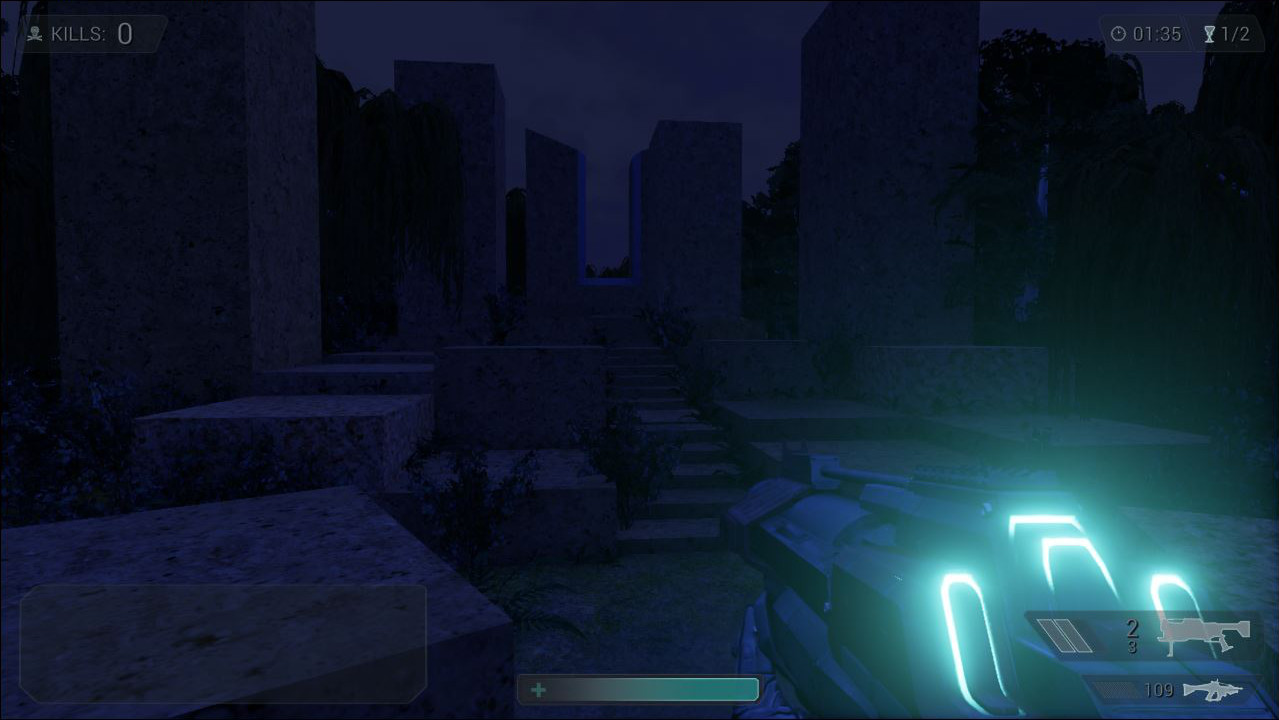











Leave a Comment